New Site Launched for Beacon Financial Credit Union
ITD Interactive built and launched a new website for Beacon Financial Credit Union in May 2020. Beacon Financial, formerly Mountain States Credit Union, is a credit union based in Johnson City, Tennessee. The credit union serves customers all across the Tri-Cities with three branches and a number of ATMs. ITD Interactive built the website to […]
Your Business Website Is A Crucial Tool During COVID-19

The coronavirus pandemic is a troubling time for local small businesses. Use your website to keep your operation running smoothly. While the spring and summer of 2020 haven’t gone the way any of us in the business community might have planned, many businesses large and small are finding ways to adapt to an economy that […]
Let ITD Interactive Cure Your Website Woes With Managed Hosting
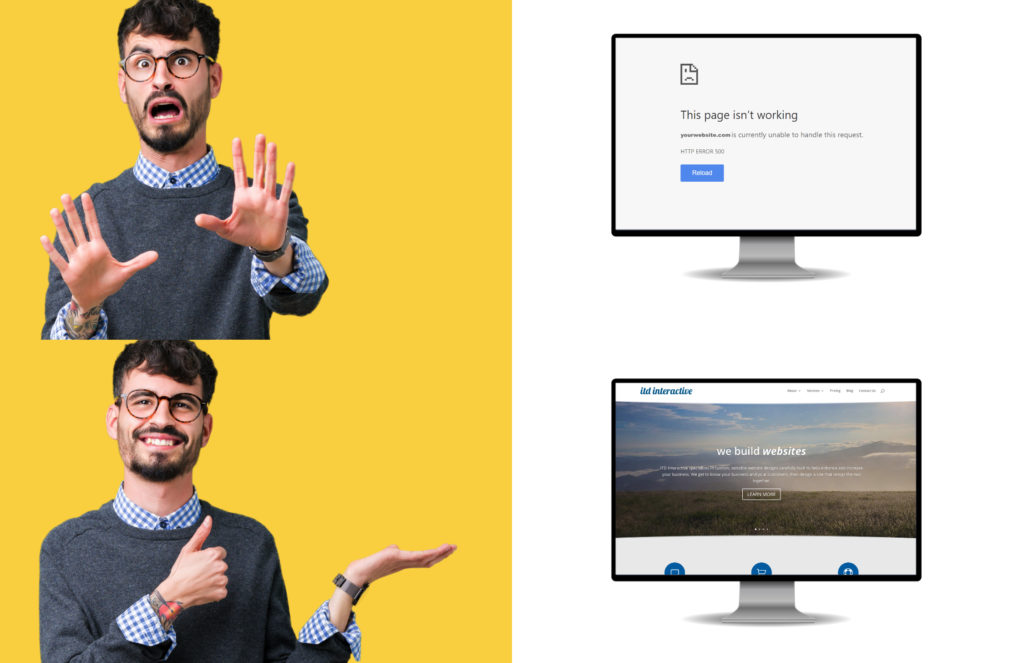
When you sign up with ITD Interactive for managed website hosting, you get more than just a place to put your files. You get security for your private information. You get a website that your customers can easily and quickly load. Most importantly, you get a guarantee that your website will keep working! Our Servers […]
Developing an SEO Strategy for Tennessee Businesses

The business community in Tennessee is thriving. New businesses are popping up all over the state: new restaurants, new microbreweries, new and expanding manufacturing, and so much more. A strong economy and increased access to high-speed internet services has created a boom in new businesses that need websites and successful SEO strategies to get them noticed.
Things You Should Never, Ever, Ever Do On Your Website

Website Maintenance That Won’t Crash Your Site! Here at ITD Interactive we’ve had 20 years in the business of web development, website maintenance services, and website hosting for local clients and beyond. In that time we’ve also taken over some old websites that needed to be redone and spruced up. It’s in that work that […]
Tackling Your Website’s ADA Compliance Checklist

Making your website ADA compliant is a tricky and complicated task that’s recently become a hotly debated issue, but we here at IT Decisions are ready to help you get started and up to code! What exactly is ADA Compliance and why do websites need it? In a nutshell, ADA (the Americans with Disabilities Act) […]
Why You Should Use Local Web Designers for Your Local Business Website

The business climate has been great for locally owned and operated businesses for the last several years. Many people feel a renewed sense of community. Supporting local small businesses is the perfect way to start loving where you live! From restaurants and breweries to manufacturers and industrial facilities, local businesses are booming and they all […]
Web Design vs. Web Development – What’s the Difference?

As an entrepreneur, sometimes you’ll have a really great idea that won’t quite fit into the boundaries of a traditional WordPress or eCommerce site. There are many plugins and extensions available for each platform that can help make your ideas work but in some cases something more custom-made is better suited for your needs. So…Web […]
Low-Cost Hubspot Alternatives We Use Everyday

Unless you are new to the world of Inbound Marketing and Marketing Automation – you have no doubt heard of Hubspot. You might have even seen a demo or viewed a webinar. Speaking from personal experience as former Certified Partners, Hubspot is the cream of the crop. They offer an incredible array of features and insight […]
Middle-Earth “Places To Stay” Reviews

It’s time for the final installment of The Hobbit films. The Battle Of The Five Armies opens tomorrow. As Yext certified partners, we’re always keeping an eye on local search marketing and online reviews. So I did a little digging and found these reviews of Places To Stay In Middle-Earth. Should you find yourself on an […]